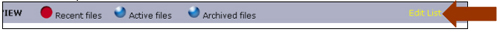RealtiPLUSWeb Update
NEW FORMS/DOCUMENTS
- First National Financial Corporation - Solicitor's Final Report on Title
- ING Direct – Interim, Final Reports and Identification Verification Form
- CIBC, FirstLine and President's Choice – New Identification Verification Forms
- Federal Employees (Kingston) Community Credit Union – Mortgage Form and Schedule
- Freedom of Information Request Form
- CIBC – Acknowledgement/Direction and Guarantee Form
- Bank of Montreal – New Mortgage Forms and Schedules
- FirstLine – Pre authorized debit Form
- Windsor Family Credit Union – Solicitor's Final Report
- Royal Bank of Canada – Home Line Request For Funds Form
- HSBC – Confirmation of Funding, Confirmation of Registration and Final Report on Title
- Royal Bank of Canada – Schedules
- CIBC – Collateral Line of Credit Schedule and Variable Rate Open Mortgage Schedule
- Kawartha Credit Union - Reporting letter
- Ottawa – Report on Compliance Form
- Ottawa – Report on Compliance with Agreements Form
- TD Canada Trust Final Reports on Title for Conventional Mortgage and Collateral Mortgage
- Citizen's Bank – Interim and Final Reports
FORM/DOCUMENT UPDATES
- Bank of Montreal Mortgages and Schedules updated
- TD Canada Trust Schedules updated
- TD Canada Trust Final Report can now fit longer Title Insurance Policy numbers
- TD Canada Trust Additional Information Form now brings in the lawyers name when there is no firm name.
- CIBC Schedules updated
- First National Financial Corporation Schedules updated – August 2006
- MCAP Service Corporation – Final Report enhanced
- FirstLine Mortgage Final Report
- Bank of Montreal – Lawyer/Notary Report
- ING Direct – Interim Report
- Royal Bank of Canada – Home Line Request For Funds Form
- Maple Trust Company – Solicitor's Final Report and Schedule update
- First National Solicitor's Request For Funds updated
- Royal Bank of Canada – Report on Title and Security. Form 4177 (09-15-2006)
- President's Choice – Identification Verification Form
- Water Well Individual Record Search Request Form updated
- CIBC – Final Report now accommodates bigger numbers and names
- The Reporting letter now brings in the Payout paragraphs
- The Lender information dialog box has a checkbox to select if the Private lender is a Corporation and also two separate address fields one for Mailing Address, and the other for Address for Service
ENHANCEMENTS (NON-DOCUMENT RELATED)
- Using the Edit List button at the bottom of the Main screen, you can change the fields included in your file list
- The field list, when editing document masters, can be expanded to show all fields and printed using the Expand button
- Document packages can all be expanded at once to show all documents in all packages, using the Expand button
- The Save As button lets you modify a merged document in any way you wish and then save it as a copy. This allows you to keep multiple letters to a particular contact with different content, in addition to the original version, or as many copies of it as you wish.
- The Label/Envelope/Fax Cover Wizard has an additional feature – Blank Letters. You now have the ability to generate blank letters using any of the contacts in the wizard, including all contacts on the file, your own contacts or any of the municipal departments. Go into the Label/Envelope/Fax Cover Wizard, select the contacts you wish to generate blank letters for, and click on Blank Letters.
- A report Template has been added for "All files by closing date- This month"
- Email Links for contacts added so that if you enter an email address for e.g. the other side lawyer or the client etc. you can simply click to email that person
- User Defined Fields now added to Report Field List so that you can report on any field that you add to the system
- In User Defined Fields, you can create formulas by selecting the money (formula) type and then creating a formula. See the Feature Sheet on User Defined Fields for information on creating User Defined Fields.
- Additional options in the dropdown menu in the Account Disbursements to choose Status Certificate(Corporate) and Execution/Sheriff's Certificate.
- Adjust/Payout issues will not show up on docs if '0'.
- A new field named 'Requisition Sent Date' has been added on the Contract details screen which if entered will show up in the Response to Requisition Letter.
- When the delivery notation is used in letters it now shows the Fax number if Delivered by fax is chosen.
- You can go to the Web sites of financial institutions to download additional mortgagee forms that you may require, directly from the Mortgages screen for the selected lender. For those financial institutions that have Web sites, just click the link underneath the lender on the mortgage screen.
- Use the Tools, Session Status selection to determine the status of your current RealtiPLUSWeb session and reactivate it if necessary.